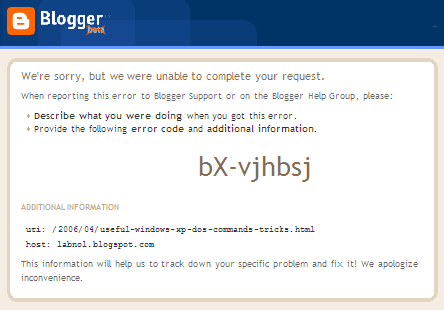
It was 7 months ago that i found one solution to all bX error messages on Blogger but nobody has released that since my blog was not popular and article was forgotten and approximately a weeks ago BloggerBuster wrote an article about it but i think i’m the first who dound this soltion :p ,anyway it looks people are getting bX error messages repeatedly from my mail inbox ,because i get 2-3 mails everyday for same errors now let me introduce you know bX errors.
What are bX errors ?
As you know bX errors are shown when try to save your template after changes. Generally the reason behind this error is having more than one Google account and signing in from one to another steadily. As Google installs cookies to identify you each time you log in with different accounts,cookies crash and you fail to save anything.
Are error messages have a meaning ?
i think no , there are a lot of bX error messages and none of them has a meaning . The figures are generated randomly this is why you cannot get an answer from Blogger employees on Blogger Groups,because employees cannot identify the error codes and why the reason why they are shown .The most known bX error message is bX-btcv0r .
What are the solutions ?
As i said 7 months ago , the only solution that works for every bX error is deleting cookies and here how to delete cookies manually :
For Internet Explorer 7.0
1. Select “Tools” from your browser menu
2. Select “Internet Options”.
3. Open the “General” tab.
4. In “Browsing history” area click the “Delete” button.
5. In “Delete browsing history” window click “Delete cookies” button and then click “Yes”.
6. Click Close and then click OK.
For Firefox 3.x
1. Select “Tools” from the browser menu
2. Choose “Clear Private Data”
3. Check the “Cookies” box
4. Click the “Clear private data now” button
Safari 2.x, 3.x
1. Open Safari and go to Safari | Preferences.
2. Click Security.
3. Click Show Cookies.
4. Click Remove All.

